members
Resources for members.
Keep reading for some tips and tricks on how to get the most out of your healthcare.


Plan Information
If you purchased a Major Medical Copay 3500, Copay 4500, Copay 8000, HSA 5000, or MVP plan through Clearwater, learn more about your plan here:
If have a ClearShare plan, you can learn more about your healthshare membership here:
New!
Clearwater Member Portal
Sign in to your member portal to access your digital ID cards, virtual services, plan documents and more.
1. Visit members.clearwaterhealth.com
2. Enter your email and password.
3. Click on the “Login” button.
Logging in for the first time?
You should have received a Welcome Email in the inbox of the email address you used to enroll. Click the link in that email to set your portal password and activate your account.
If you didn’t receive the email, visit members.clearwaterhealth.com and click “Register” at the bottom of the screen. Be sure to use the email address associated with your enrollment!

Need help?
Healthcare can be confusing – that’s why Clearwater is always here to help you get all of the answers you need. To email, call, or text our customer support teams, or find answers to your questions on our FAQ page, click below!